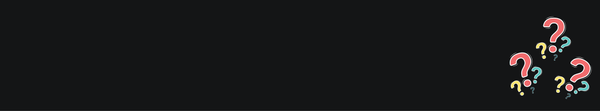
General FAQ's
Headphone Frequently Asked Questions
Are headphones better then earbuds?
When comparing headphones to earbuds, the debate often centers around several factors: sound quality, comfort, portability, and use-case scenarios. In this blog I’ll break down these considerations to help determine which option might be better for you.
1. Sound Quality
- Headphones: In general, over-ear headphones offer superior sound quality due to their larger drivers (typically 40mm or more). These drivers can produce a wider frequency range and deliver deeper bass, richer mids, and clearer highs. The closed-back design of most headphones also provides better passive noise isolation, leading to an immersive listening experience.
- Earbuds: While high-end earbuds can produce impressive sound, they usually have smaller drivers (6mm-12mm). This limits the dynamic range and can reduce bass depth. However, some premium in-ear monitors (IEMs) and earbuds with noise-cancellation can offer excellent clarity and detail, but they often struggle to match the expansive soundstage that full-sized headphones deliver.
2. Comfort and Fit
- Headphones: Over-ear headphones can be extremely comfortable for extended listening sessions, especially models with padded ear cups and adjustable headbands. However, they can become heavy or hot over time, especially during physical activity or in warmer environments.
- Earbuds: Earbuds are much lighter and more portable, making them ideal for workouts, commuting, and on-the-go use. Some people find them uncomfortable for long periods, especially if they don’t fit snugly in the ear canal. Ear fatigue can be an issue with poorly designed or incorrectly sized earbuds.
3. Noise Isolation and Leakage
- Headphones: Over-ear headphones provide natural noise isolation by covering the ears, and models with active noise cancellation (ANC) can effectively block out external sounds, making them a great choice for noisy environments. However, they can sometimes leak sound, which may bother people around you.
- Earbuds: In-ear designs provide good noise isolation since they seal directly in the ear canal. Many models now come with ANC features, and they often leak less sound than headphones. However, the noise-cancellation performance in earbuds typically isn't as strong as over-ear headphones.
4. Portability
- Headphones: While many over-ear headphones are foldable and come with travel cases, they are bulkier compared to earbuds. This makes them less convenient to carry in a pocket or small bag, though they are a great option for travel and home listening.
- Earbuds: Earbuds excel in portability. They’re small, lightweight, and easy to carry in a pocket or small case. Wireless models are particularly convenient, with true wireless designs eliminating the hassle of cords.
5. Use Cases
- Headphones: Ideal for critical listening, home entertainment, and professional audio work. They offer a more immersive sound experience and are perfect for those who prioritize sound quality and comfort over portability.
- Earbuds: Best for active lifestyles, commuting, and casual listening. Their compact size makes them easy to carry, and wireless models add to the convenience for on-the-go use.
6. Price Range
- Both headphones and earbuds come in a wide range of prices, from budget models to high-end audiophile gear. Generally, over-ear headphones offer better sound quality at the same price point compared to earbuds. However, premium earbuds, especially true wireless models with advanced features like ANC, can match or even exceed the price of some high-end headphones.
Conclusion
So, are headphones better than earbuds? It really depends on your priorities. If sound quality and comfort during long listening sessions are your main concerns, headphones are likely the better choice. But if portability, convenience, and on-the-go use are more important, earbuds might be more suitable.
Ultimately, neither option is universally better—your decision should be guided by how, when, and where you plan to use them.
Can headphones cause tinnitus?
The simples answer is yes, headphones can potentially cause or contribute to tinnitus, especially if they are used improperly. Tinnitus is the perception of ringing, buzzing, or other sounds in the ears without an external sound source. While it can be caused by a variety of factors, including ear infections, hearing loss, or exposure to loud environments, prolonged use of headphones at high volumes is a significant risk factor. Here's how:
1. Exposure to Loud Volumes
Listening to music or other audio through headphones at high volumes can damage the sensitive hair cells in the cochlea (inner ear), which are responsible for transmitting sound signals to the brain. Once these cells are damaged, they do not regenerate, which can lead to hearing loss and potentially trigger tinnitus.
- Safe Listening Levels: Experts recommend keeping the volume at 60% or less of the device's maximum capacity and limiting listening to no more than 60 minutes at a time.
- Dangerous Levels: Sound levels above 85 decibels (dB) for prolonged periods can cause hearing damage. Many personal audio devices can reach levels as high as 100-110 dB, which can cause hearing damage within a short time.
2. Increased Pressure on the Ears
Wearing headphones or earbuds that create a tight seal in or around the ears can sometimes increase ear pressure, which might contribute to discomfort or exacerbate symptoms like tinnitus. This issue can be more prominent with in-ear monitors (IEMs) or noise-isolating earbuds that fit deep into the ear canal.
3. Extended Use
Even at moderate volumes, extended listening sessions can cause ear fatigue, which may lead to temporary tinnitus. While this usually subsides once the ears have had time to rest, frequent or continuous overuse of headphones could potentially lead to more permanent issues.
4. Noise-Induced Hearing Loss
Over time, consistent exposure to loud sounds from headphones can lead to noise-induced hearing loss (NIHL), which is a common precursor to tinnitus. Once hearing loss sets in, tinnitus often follows because the brain tries to compensate for the lost sound information by creating phantom noises.
5. Headphone Type Matters
- Over-Ear Headphones: These typically offer better sound isolation and reduce the need to increase the volume to drown out background noise. However, if used at high volumes for long periods, they can still cause damage.
- Earbuds/In-Ear Monitors: These sit directly in the ear canal, which means the sound is delivered more directly to the eardrum. If used at high volumes, earbuds can pose an even greater risk of causing tinnitus or hearing damage.
How to Prevent Tinnitus from Headphone Use
- Limit Volume: Keep the volume at a safe level—below 60% of the maximum output.
- Take Breaks: Give your ears regular breaks to prevent ear fatigue.
- Use Noise-Canceling Headphones: These can help reduce the need to increase the volume in noisy environments.
- Choose the Right Fit: Ensure your headphones or earbuds fit well but aren’t too tight, as excess pressure can contribute to ear discomfort.
- Follow the 60/60 Rule: Listen at 60% volume for no more than 60 minutes at a time, giving your ears a break afterward.
Conclusion
Headphones themselves don’t cause tinnitus, but excessive volume and prolonged use can lead to hearing damage that might trigger tinnitus. Practicing safe listening habits, like maintaining moderate volumes and taking regular breaks, is key to protecting your hearing and preventing tinnitus from developing. If you already experience symptoms of tinnitus, it’s best to consult a healthcare professional or an audiologist.
Are headphones bad for your ears?
Headphones are not inherently bad for your ears, but improper use—such as listening at high volumes for extended periods—can lead to hearing damage, including tinnitus or noise-induced hearing loss (NIHL). The key factor is how you use them. Below are several considerations to keep in mind:
1. Volume Levels
- Safe Listening Levels: Listening to audio at moderate levels (below 60% of maximum volume) is generally safe for your ears. Sounds below 85 decibels (dB) are considered safe for prolonged exposure. Many personal devices, however, can exceed 100 dB, which can cause hearing damage in a short time.
- High Volumes: Prolonged exposure to sound levels above 85 dB can damage the tiny hair cells in your inner ear. These cells do not regenerate, so damage can result in permanent hearing loss. If you’re constantly turning up the volume to block out background noise, especially in noisy environments, this can increase the risk of ear damage.
2. Extended Use
Long periods of headphone use, even at moderate volumes, can cause ear fatigue, discomfort, or temporary hearing loss. Over time, repeated extended use can lead to more permanent issues.
- Breaks Are Important: The 60/60 rule is often recommended, which means listening at 60% of maximum volume for no more than 60 minutes, followed by a break. This helps prevent ear strain and gives your ears time to recover.
3. Type of Headphones
The type of headphones you use can influence how safe they are for your ears:
- Over-Ear Headphones: These usually sit around your ears and provide better sound isolation, meaning you don’t need to increase the volume as much in noisy environments. However, they can still cause damage if used at high volumes for long periods.
- On-Ear Headphones: These rest directly on the ears and may not block outside noise as well, causing people to turn up the volume. Over time, this could lead to hearing damage.
- Earbuds: Earbuds are inserted directly into the ear canal, bringing sound closer to the eardrum. This increases the potential for damage at high volumes. Poorly fitting earbuds can also lead to discomfort or pressure-related ear problems.
4. Noise-Canceling Headphones
- Active Noise Cancellation (ANC): Noise-canceling headphones can reduce the need to turn up the volume in noisy environments. This helps protect your ears, as you won’t need to drown out background noise with excessive volume. ANC headphones are generally considered a safer option for frequent use in loud places like public transport or airplanes.
5. Pressure and Fit
Poorly fitting headphones or earbuds can cause discomfort or increase pressure in the ear, leading to temporary pain or ear fatigue. Over time, tight-fitting headphones or prolonged use can potentially worsen conditions like tinnitus.
6. Hygiene
Earbuds, in particular, can trap moisture and earwax inside the ear canal, leading to ear infections or irritation. Keeping your earbuds clean and dry is essential for avoiding these issues.
How to Safely Use Headphones:
- Keep the Volume Low: Aim for less than 60% of the device's maximum volume.
- Limit Listening Time: Follow the 60/60 rule—no more than 60 minutes of listening at 60% volume before taking a break.
- Use Noise-Canceling Headphones: This helps avoid turning up the volume in loud environments.
- Choose Comfortable, Well-Fitting Headphones: A good fit can reduce ear strain and prevent the need to increase volume.
- Clean Earbuds Regularly: This helps prevent infections.
Conclusion
Headphones are not inherently harmful, but improper use—especially at high volumes or for long periods—can damage your hearing. Practicing safe listening habits is key to protecting your ears and ensuring long-term hearing health.
Are headphones good for running?
Headphones can be a great option for running, but choosing the right type and using them safely is crucial for an enjoyable and effective workout. Here are the pros and cons of using headphones for running, as well as key factors to consider:
Pros of Using Headphones for Running
- Motivation and Focus: Listening to music, podcasts, or audiobooks while running can enhance your motivation and help you maintain focus. Studies show that music with a steady rhythm can improve your performance by increasing endurance and setting a consistent pace.
- Noise-Canceling Options: Some runners prefer noise-canceling headphones to block out external sounds, helping them concentrate on their run or music. This is useful in quieter, controlled environments, like gyms or parks.
- Wireless Freedom: Wireless or true wireless headphones are particularly convenient for running. Without cords tangling or getting in the way, you can move freely and comfortably. Many modern wireless headphones are also sweat-resistant, which is ideal for runners.
- Personal Space: Headphones allow runners to create their own private world, helping to block distractions and reduce the monotony of long runs.
Cons and Challenges of Using Headphones for Running
- Safety Concerns: Running while wearing headphones, especially in busy areas, can limit your awareness of your surroundings. This can be dangerous if you're running near traffic, cyclists, or in unfamiliar areas. Not hearing environmental sounds like car horns, bikes, or pedestrians can increase the risk of accidents.
- Fit and Stability: Some headphones, especially bulky over-ear models, may not stay in place during vigorous movement. Ill-fitting headphones can be distracting and uncomfortable, making them unsuitable for running. For example, earbuds may fall out or need frequent adjustment if they aren’t designed for sports.
- Sweat and Durability: Running generates sweat, which can damage headphones that aren’t sweat- or water-resistant. Look for headphones with an IPX rating for water and sweat resistance to ensure they last longer.
Best Types of Headphones for Running
- In-Ear Earbuds (Wireless or True Wireless):
- Bone Conduction Headphones:
- On-Ear or Over-Ear Headphones:
Features to Look for in Running Headphones
- Sweat and Water Resistance: Look for headphones with at least an IPX4 rating or higher for sweat and water resistance. This will ensure they can handle sweat and light rain.
- Secure Fit: Earbuds with ear hooks, fins, or adjustable tips help ensure that the headphones stay in place during movement. Some wireless models come with multiple ear tip sizes to ensure a secure and comfortable fit.
- Wireless/Bluetooth Connectivity: Wireless headphones provide freedom of movement without the hassle of cords. Bluetooth headphones are popular for running because they sync easily with smartphones or smartwatches and won’t restrict movement.
- Battery Life: For longer runs, battery life is important. Many wireless earbuds offer 4-8 hours of playback, while some over-ear models can last even longer. True wireless earbuds often come with a charging case that can extend their battery life.
- Ambient Sound Modes: Many newer models of running headphones include an ambient mode or transparency mode, which lets in outside sounds while you listen to music. This is especially useful for safety when running near traffic or in urban environments.
Conclusion
Headphones can be excellent for running, provided you choose the right type for your needs. In-ear wireless earbuds are typically the best choice for most runners, especially if they offer a secure fit and are sweat-resistant. If safety is a priority, bone conduction headphones are a great option since they let you hear your surroundings. Just be mindful of volume levels and your environment to ensure your run is both enjoyable and safe.
Check out our sports Collection Here
Earbud Frequently Asked Questions
Are wireless earbuds better then wired earbuds
Pair text with an image to focus on your chosen product, collection, or blog post. Add details on availability, style, or even provide a review.
Are wireless earbuds compatible with all phones?
Most wireless earbuds are compatible with the majority of modern smartphones, as they typically connect via Bluetooth, a universal wireless technology used by almost all smartphones. However, there are a few things to consider:
1. Bluetooth Compatibility
- Almost all smartphones—whether iPhones, Android phones, or others—support Bluetooth, so wireless earbuds should work as long as both devices are Bluetooth-enabled.
- Some older phones may have outdated Bluetooth versions, which might affect connection quality or range. However, most Bluetooth devices are backward compatible, meaning a newer Bluetooth version on the earbuds can still connect to an older Bluetooth version on the phone.
2. Apps and Features
- Some wireless earbuds come with companion apps (like Mixx's Ultra or Custom range) for customising settings, EQ, or updating firmware. While the basic functionality will work with any Bluetooth phone, these apps may only be available on iOS or Android devices.
Conclusion
Yes, wireless earbuds are compatible with most phones that support Bluetooth, but certain features or functions may vary depending on the phone’s operating system.
Record Player Frequently Asked Questions
Are record players and turntables the same thing?
Record players and turntables are closely related, but they are not exactly the same thing. The terms are often used interchangeably, but they refer to different types of equipment, each with its own functionality and setup. Here’s a breakdown of the differences:
Turntable
- Definition: A turntable is the specific component of a vinyl-playing system that spins the record. It includes the platter (the part that holds the record), the tonearm, the cartridge, and the stylus (needle).
- Functionality: A turntable does not have built-in amplification or speakers. It's just the device that spins the record and reads the grooves through the stylus and cartridge. To hear sound from a turntable, you need to connect it to an external phono preamp, amplifier, and speakers.
- For Audiophiles: Turntables are often preferred by audiophiles or those who want more control over their sound system, as you can mix and match components (such as choosing a separate high-quality phono preamp or speakers).
- Usage in DJing: Turntables are also commonly used by DJs for scratching and mixing vinyl records.
Record Player
- Definition: A record player is an all-in-one system that includes the turntable as well as the built-in preamp, amplifier, and sometimes even speakers.
- Functionality: A record player is a more complete setup where you don’t need extra components to play music. You can simply plug it in, place a record on it, and start listening through the built-in or connected speakers.
- For Casual Listening: Record players are generally more convenient for casual vinyl listeners because they are plug-and-play devices. They don't require a separate setup for amplification or speakers, although you can still connect external speakers for better sound quality.
- Portability: Some record players, especially older or retro-style models, are portable units that are easy to move around.
Key Differences:
- Components:
- Setup:
- Sound Quality:
Conclusion
While all record players include a turntable, not all turntables are record players. A turntable is part of a larger hi-fi system and requires additional components, whereas a record player is a self-contained, ready-to-use device. If you're looking for simplicity and ease of use, a record player might be better. If you want more control over your sound system and possibly higher audio fidelity, a turntable setup would be the way to go.
Can record players connect to bluetooth speakers?
Yes, many modern record players can connect to Bluetooth speakers if they have built-in Bluetooth transmitters. If your record player doesn’t have Bluetooth, you can use a Bluetooth transmitter to connect it wirelessly to Bluetooth speakers.
Can record players play all sizes of vinyl records?
Most record players can play different sizes of vinyl records, but it depends on the model and its capabilities. There are three common sizes of vinyl records:
- 12-inch (LP): Typically plays at 33 1/3 RPM (revolutions per minute). Most record players can handle this standard size.
- 10-inch: Plays at either 33 1/3 RPM or 45 RPM. Many modern players support this size as well.
- 7-inch (Single): Typically plays at 45 RPM and is also supported by most record players, but you may need an adapter for the center hole.
Most record players have a switch to adjust between 33 1/3 RPM, 45 RPM, and sometimes 78 RPM for older records, allowing them to play different record sizes. Always check if your record player supports all necessary speeds and has the correct adapter for 7-inch records.
